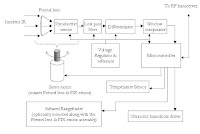USB to Microcontroller UART Interface Circuit
Figure 7.4 USB to MCU UART Interface
An example of using the FT232R as a USB to Microcontroller
(MCU) UART interface is shown in Figure 7.4. In this application
the FT232R uses TXD and RXD for transmission and reception of
data, and RTS# / CTS# signals for hardware handshaking. Also
in this example CBUS0 has been configured as a 12MHz output to
clock the MCU. Optionally, RI# could be connected to another I/O
pin on the MCU and used to wake up the USB host controller from
suspend mode. If the MCU is handling power management functions,
then a CBUS pin can be configured as PWREN# and would also be
connected to an I/O pin of the MCU.
USB to Microcontroller parallel Interface Circuit

Figure 12 illustrates a typical interface between the FT245BM and
a MicroController ( MCU ). This examples uses two IO Ports of the
MCU, one port ( 8 bits ) to transfer data and the other port ( 4 / 5 bits )
to monitor the TXE# and RFE# status bits and generate the RD# and
WR strobes to the FT245BM as required. Optionally, SI / WU can be
Connected to another IO pin if this function is required. If the SI / WU
function is not required, tie this pin of the FT245M high. If the MCU is
handling power management functions, then PWREN# should also
be connected to an IO pin of the MCU. The 8 data bits of Port 1 can
be shared with other peripherals when the MCU is not accessing the
FT245BM.
FT245BM datasheet pdf
USB from RS-232 UART with Minimal Impact on PC Software
INTRODUCTION
The RS-232 serial interface is no longer a common port
found on a personal computer (PC). This is a problem
because many embedded applications use the RS-232
interface to communicate with external systems, such as
PCs. A solution is to migrate the application to the
Universal Serial Bus (USB) interface. There are many
different ways to convert an RS-232 interface to USB,
each requiring different levels of expertise. The simplest
method is to emulate RS-232 over the USB bus. An
advantage of this method is the PC application will see
the USB connection as an RS-232 COM connection and
thus, require no changes to the existing software.
Another advantage is this method utilizes a Windows®
driver included with Microsoft® Windows® 98SE and
later versions, making driver development unnecessary.
The objectives of this application note are to explain
some background materials required for a better understanding
of the serial emulation over USB method and
to describe how to migrate an existing application to
USB. A device using the implementation discussed in
this document shall be referred to as a USB RS-232
emulated device. The author assumes that the reader
has some basic knowledge of the USB standard. All
references to the USB specification in this

Continue using COM by Emulating RS-232 over USB
more pdf
PIC-USB-4550 PROTOTYPE BOARD FOR PIC18F4550
MICROCONTROLLER WITH USB
INTRODUCTION:
This is handly prototype board for development of USB
application with PIC18F4550 microcontroller. The great all about
it is that if you want only to load code to it i.e. to program it you
can do this without any additional programmer. Microchip provides
these free USB solutions for their microcontrollers which are
available for you to use off the shelf: USB HID Class firmware you
can build mouse or other Himan Interface Device for Windows,
USB CDC Communication class device, USB Mass Storage
firmware - add your own USB disk drives to your computer,
USB-to-RS232 driver. The planty of prototype space allow you easy
to add on sensors, relays and other peripherial devices to interface
to USB. The board can take power from USB or from External supply
with small jumper selection. RESET button, User button and LED
are on-board.  more
more
PIC-USB-STK PIC USB STARTERKIT PROTOTYPE BOARD
FOR PIC18F4550 MICROCONTROLLER WITH USB
INTRODUCTION:
This is starterkit which allow you to explore all capabilities of
PIC18F4550 and the Microchip's USB firmwares. The software
examples include: USB HID mouse which allow you to move the
mouse cursor with the four buttons on the board, USB Mass
storage device on SD-MMC card simple adds USB disk to your
computer, USB to RS232 converter all these firmware under your
control and ready to be customized and embedded in your next
application. The debugging is In-Circuit through ICSP connector,
the free available ports are put on EXTension connector.

more
AVR-USB-162 AVR USB AT90USB162 MICROCONTROLLER
PROTOTYPE BOARD WITH USB AND ICSP
AT90USB162 is the easiest way to add USB functionality to your
next device, Atmel provide free open source HID (mouse, keyboard)
and CDC (USB-to-RS232) code and on top of this AT90USB162
cost is same as ATMega16, so what you are waitng for?
AVR-USB-162 board provide the basic circuit necessary to work with
AT90USB162 - USB connector and circuit, external power supply if
your circuit require more power than 100mA which usually USB port
provide, button, status LED, reset button. All AT90USB162 come from
Atmel pre-programmed with bootloader which allow code to be
programmed inside the chip without any external programmer, just
download the FLIP software from Atmel web site and load your HEX
code inside
 more
more
Implementation USB into microcontroller: IgorPlug-USB (AVR)
Purpose of this article is to inform readers about implementation
USB interface into singlechip microcontroller, which this interface
directly not supports. Simply: implementation USB interface on
firmware level (similar as emulation of RS232 interface in
microcontrollers, which not have RS232 support). This project
includes development of firmware on microcontroller side, driver
development on computer side (for Windows operating system) ,
development of DLL library for functions calling from another
programs (programmers level) and development of demo program
(users level), which shows all functions of this device. Device is
named IgorPlug-USB (AVR) (as successor of my previous device
for computer remote control IgorPlug - serial port version).

Universal USB interface